| |
DaliTablet is a Wi-Fi Android 7” tablet that has a touch screen capability for controlling
the luminaires and devices. Touching the buttons at the screen sends out the commands
to DaliHub via the Wi-Fi router.
There are three software modules at the screen, namely Lighting, Timer, and Camera.
Lighting Module
The layout and functions of Lighting module are same as
DaliPhone
for ease to use.
Timer Module
The Timer module is especially suitable to schedule the light intensities
and color temperatures of the luminaires in accordance with the user's desired
Circadian Rhythm. Three scenes can be set
within a 24-hour interval, and their typical settings are shown the following table.
Brighter light with a cool white color is scheduled after waking up in the morning, and dimmer light
with a warm white color is scheduled in the evening. In the daytime the light fixtures are turned off
to save energy.
| Scene |
Time |
Illuminance |
CCT |
| Scene 11 |
7:00 am |
300 lux |
Bright light |
5300K |
Cool white |
| Scene 12 |
10:00 am |
0 |
Turned off |
0 |
Turned off |
| Scene 13 |
6:00 pm |
100 lux |
Dim light |
2700K |
Warm white |
Also, it is particularly helpful when the user is out of town for vacations, the luminaires can be
turned on/off automatically by the timer. By doing that, strangers may think that there is someone inside the house.
Camera Module
The Camera module allows the user to view visitors at the doorstep, and the video feed comes from an
IP camera mounted at the doorstep.
 |
The IP camera is connected to the Wi-Fi router inside the house
by local Wi-Fi network. The video feed can also be viewed
remotely by using a mobile phone app based on P2P (Peer-to-Peer) technology,
which is transmitted by the 4G LTE/3G/GSM mobile data network or public Wi-Fi hotspot.
This remote feature is particularly helpful, when the user is away from home and wants to view visitors at
the doorstep.
|
Two mounting options for DaliTablet are offered : surface mounted, and stand-alone. The surfaced mounted option is installed on a wall box,
so the AC/DC adapter is hidden inside the
wall box. The stand-alone option allows the DaliTablet to be rested on a stand, and the AC/DC adapter is
plugged into a nearby outlet.
|
Specification |
| Power Supply |
5V AC/DC adapter |
| Screen |
7" TFT full color capacitive |
| Android system |
5.0 or above |
| Local connection |
Wi-Fi (IEEE 802.11) |
| Mounting |
1) Surface mounted at a wall box
2) Stand-alone rested on a stand |
|
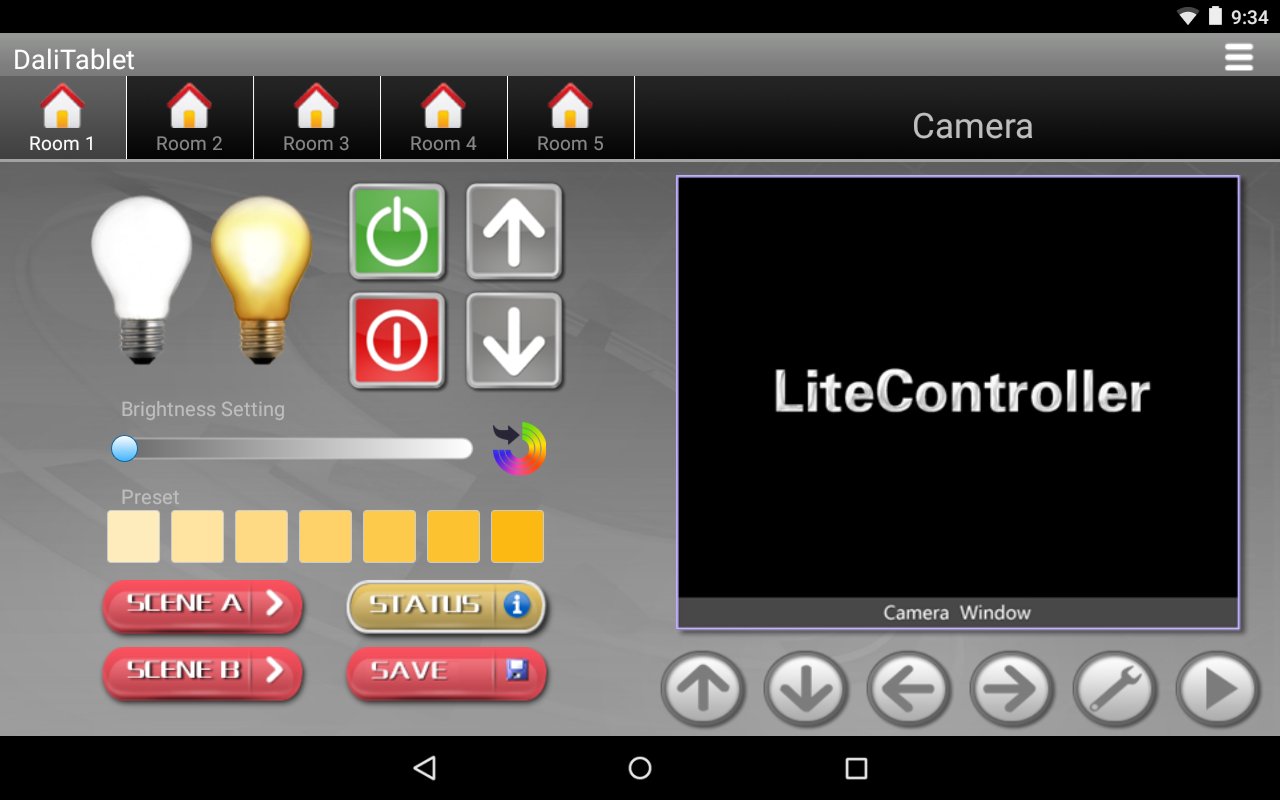


|
|