|
PIR (Passive Infra Red) sensor is an occupancy sensor switch that
detects the Infrared rays released by human body motion within the
detection area. This model works on its own and will not
synchronize with other sensor switches inside a room for turning on
or off the luminaires and devices. The luminaires will be
turned on while the room is occupied and off when the room is empty.
Waiting Time and Group Assignment
The Group assignment is done by turning the dial
at the side of PIR Sensor, and the corresponding DALI Groups are
listed as follows.
|
Group Selector Dial
|
DALI Group
|
| 0 |
1 |
| 1 |
2 |
| 2 |
3 |
| 3 ... 9 |
4 ... 10 |
| A ... F |
11 ... 16 |
A range of waiting time from 2-20 minutes can be pre-set by turning the dial at
the side of PIR sensor. After the room is not occupied for the pre-set
time interval, the PIR Sensor will send out a DALI command to turn off the luminaires.
|
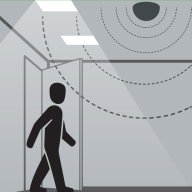
 |
|
| |
| |
|
Effective Detection Range
|
| |
The detection angle of PIR Sensor is 90 degree. Therefore,
the effective detection range is 8 ft, while the PIR Sensor is
mounted at a height of 8ft above the ground. Please
observe the following tips and hints to position the PIR Sensor
correctly,
|
• |
Position the PIR Sensor not directly exposed
to sunlight or other heat sources, such as heater. |
|
| • |
Only one PIR Sensor is installed in one room
for detection of occupancy purpose. |
|
| • |
Set the appropriate waiting time from 2-20
minutes to turn off the luminaries when the room is not
occupied. |
|
| • |
The PIR Sensor will turn on the luminaires
by sending out the DALI command (RECALL MAX LEVEL) to the
selected Group, as soon as the occupancy is detected. |
|
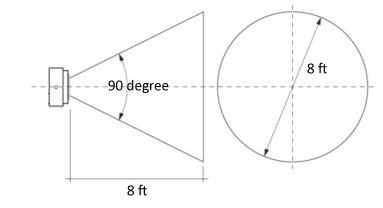
|
|
|
|